Part 1: Setting up the exploded state
Studio is being deprecated, please head over to the documentation page for Mattercraft, our most advanced 3D tool for the web, where you can find the most recent information and tutorials.
Scan the zapcode below with the Zappar app to view the finished experience.
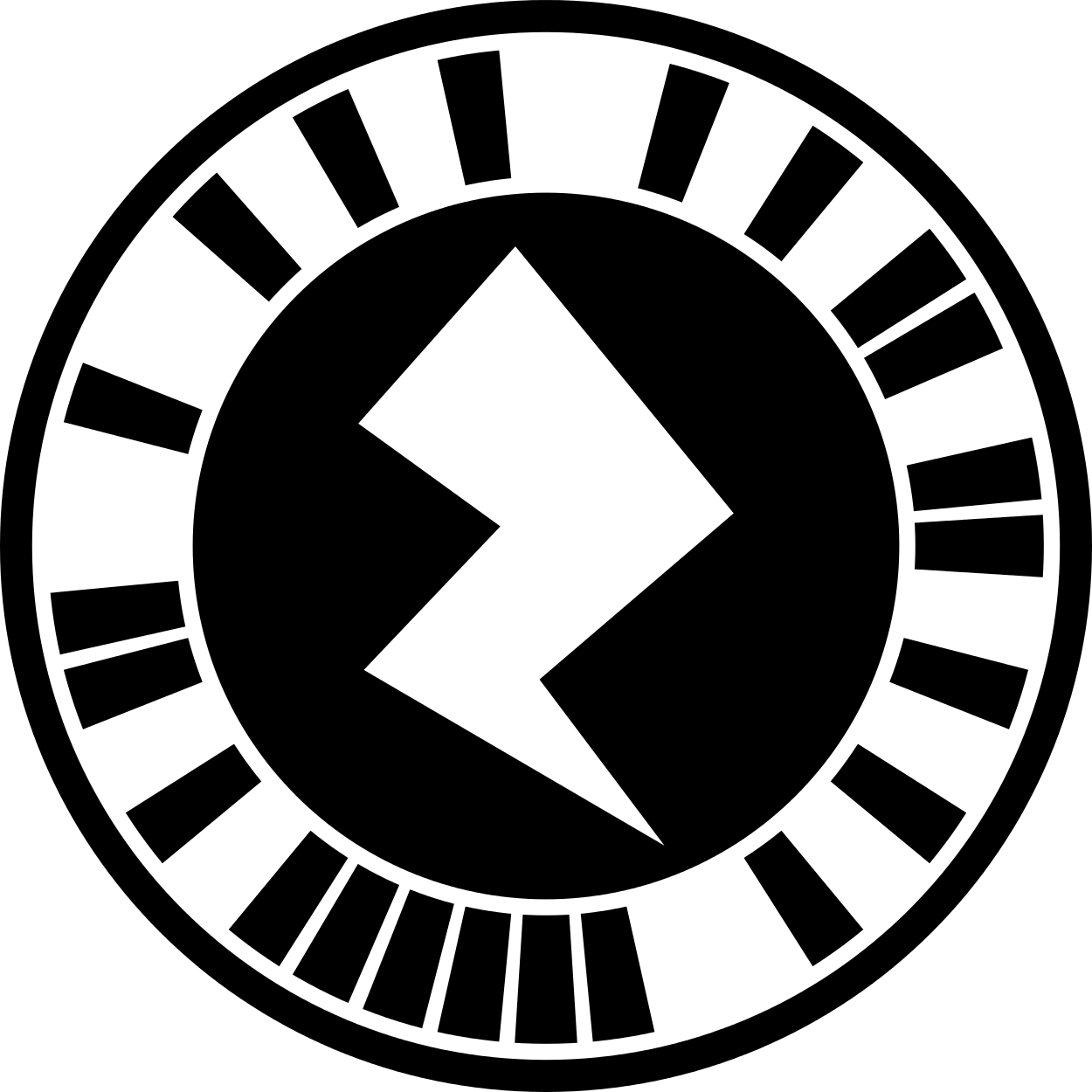
Go to Part 2: Adding the hotspots and text pop-up