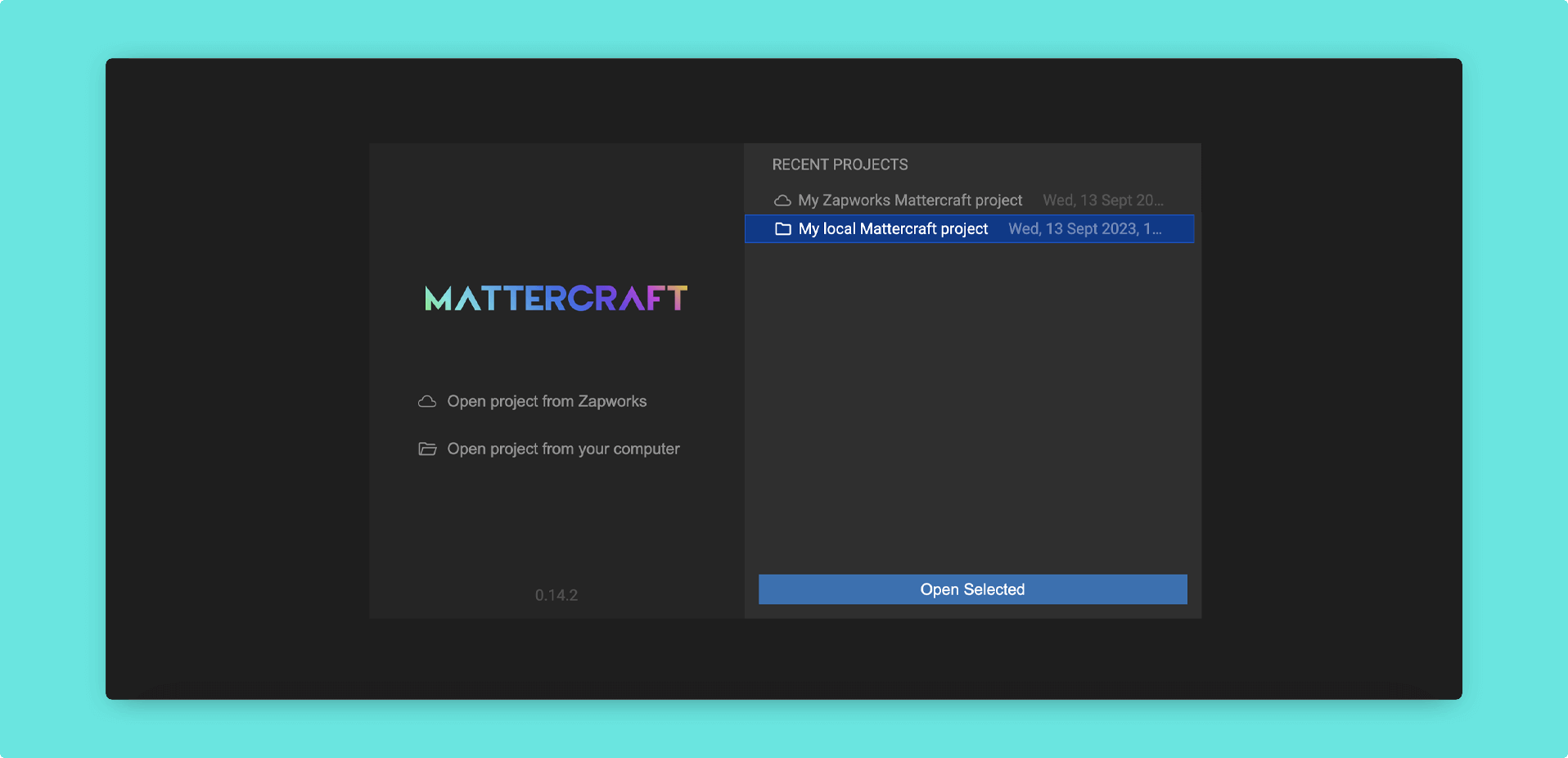Getting Started
Mattercraft is a fully integrated, browser based 3D content development environment perfected for building interactive experiences for the web. Mattercraft's intuitive 3D editor lets you create web experiences visually, while leveraging the best features the web has to offer.
As Mattercraft is a browser based tool with no software download required, you may need to register for a Zapworks account if you have not already.
Creating a new Mattercraft project
There is more than one way to create a new Mattercraft project, which makes for seamless integration of Mattercraft into your existing workflow.
The Zapworks CMS
To start creating with Mattercraft, you will need to create a new Mattercraft project type on your workspace.
To create a new Mattercraft project, use the following steps:
- Go to your Zapworks Dashboard and click on the New Project icon to the top left of your screen
- Select Mattercraft from the list of tools available
- Select Open Mattercraft
- Mattercraft will then open in your browser and you can begin creating
Local project file
You may use Mattercraft without going through the Zapworks CMS, by going directly to https://app.mattercraft.io in your web browser.
This method allows you to save and launch a project file you have created from your computer and will therefore store the project files locally on your device.
Please note that saving Mattercraft projects locally will reduce the features available to you; including multi user collaboration, commit history and publishing directly to Zapworks.
Next steps
Now that you're all set up, you can start developing and exploring the various features and functionality offered by Mattercraft:
- Project Templates
- Navigating the UI
- Mattercraft Structure
- Customizing the splash screen
- Best practices
See Mattercraft's full API documentation here.