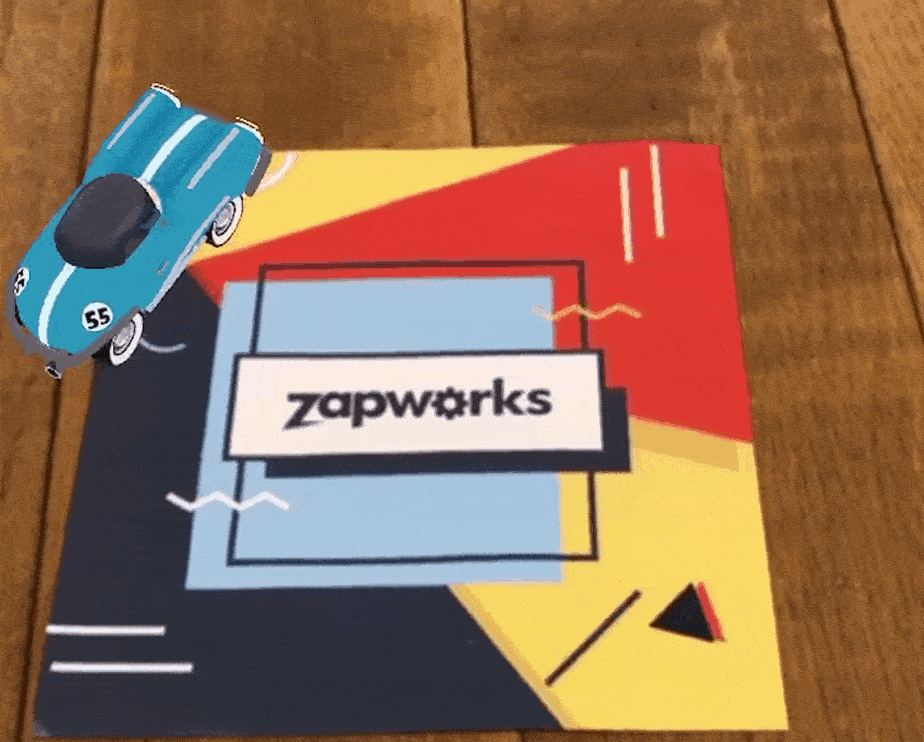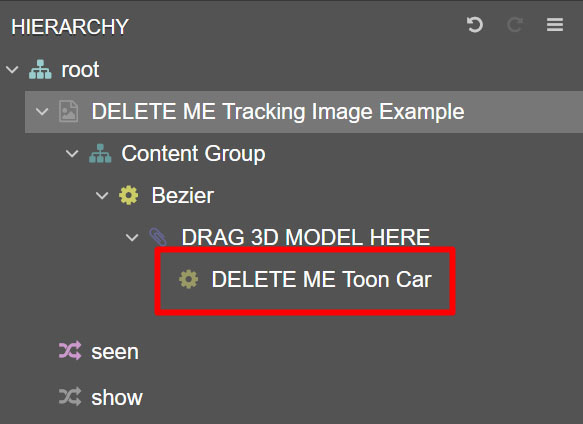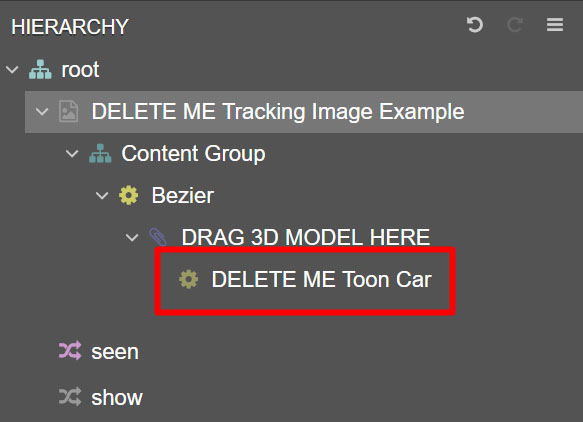Play Animation along a Bezier Curve
This project template demonstrates a 3D Model animated along a Bezier Curve, using the Bezier subsymbol. You can find this example project within the New Project modal in ZapWorks Studio.
Print and scan the tracking image below to preview the experience.
Editing the project
Follow the steps below to customize the template:
- Delete the Toon_Car node from the Hierarchy.
- Delete the Toon_Car node subsymbol from the Symbol Definitions.
- Import your 3D model to ZapWorks Studio.
- Drag the resulting symbol into the DRAG 3D MODEL HERE exposed group in the Hierarchy.
- Select the Bezier node and change the values of the References properties.
The Bezier subsymbol provides 4 References properties:
| Property | Type | Description |
|---|---|---|
| Type of Bezier | parameter | Sets the shape of the bezier. |
| Autoplay | boolean | Sets whether the video should play automatically. |
| Loop | boolean | Sets whether the video will loop. |
| Speed | float | Sets playback speed of the video. |