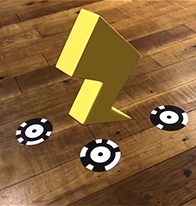Project Templates
Studio is being deprecated, please head over to the documentation page for Mattercraft, our most advanced 3D tool for the web, where you can find the most recent information and tutorials.
ZapWorks Studio provides a number of project templates, accessible from the New Project modal.
These include projects which demo certain functionalities, as well as templates that can be modified by swapping in your own assets.
Modification notes are displayed when a project template is opened in Studio, and provide instructions on how to correctly edit the project, though you can also find these listed in this section.
Many of the project templates make use of Studio’s built-in subsymbol templates to add functionality and are a great way to see how they can be used as part of a larger project.