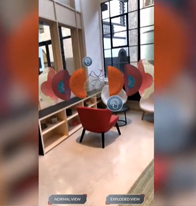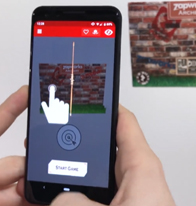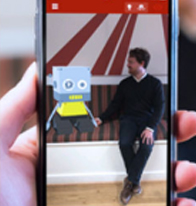Tutorials
We've created a number of tutorials for you to follow along with, showing how Studio's multitude of features, including world-tracking, face-tracking, 3D models, states, timelines, and many more, come together to build complete AR experiences.
If you're completely new to Studio, we'd recommend checking out our Getting Started guide to familiarize yourself with it, before diving into the tutorials.

Augmented Portal

Interactive 360 Panorama

Streaming Video in the 3D View
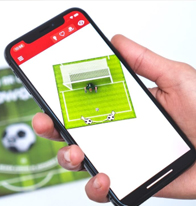
Penalty Shootout Game

Transitioning Photospheres
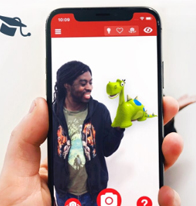
Using Math.random to increase re-scannability.

Opening Transition - Sliding Door

Opening Transition - Bouncing 3D Model
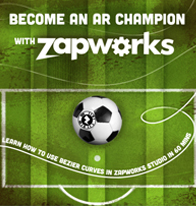
Opening Transition - Penalty Shootout
Within Studio's New Project modal you'll find a number of built-in project templates, ready for you to swap in your own assets and publish. You can find instructions on how to modify each of these templates here.