Hosting
Once you’ve built your site, you have a number of options for hosting:
- Using ZapWork’s integrated hosting
- Self-hosting on servers and a domain that you manage
We highly recommend hosting with ZapWorks. It is the simplest option and you gain access to analytics , triggers and version control.
If you are building a native application with Unity, you’ll need to follow the standard app deployment flow and will not be able to host with the methods below.
ZapWorks Hosting
Section titled “ZapWorks Hosting”ZapWorks provides an easy-to-use and robust hosting solution for your AR experiences as part of your subscription. To get started, head over to your workspace.
Once you’ve logged in, you can create a new ‘Universal AR’ project using the + button.
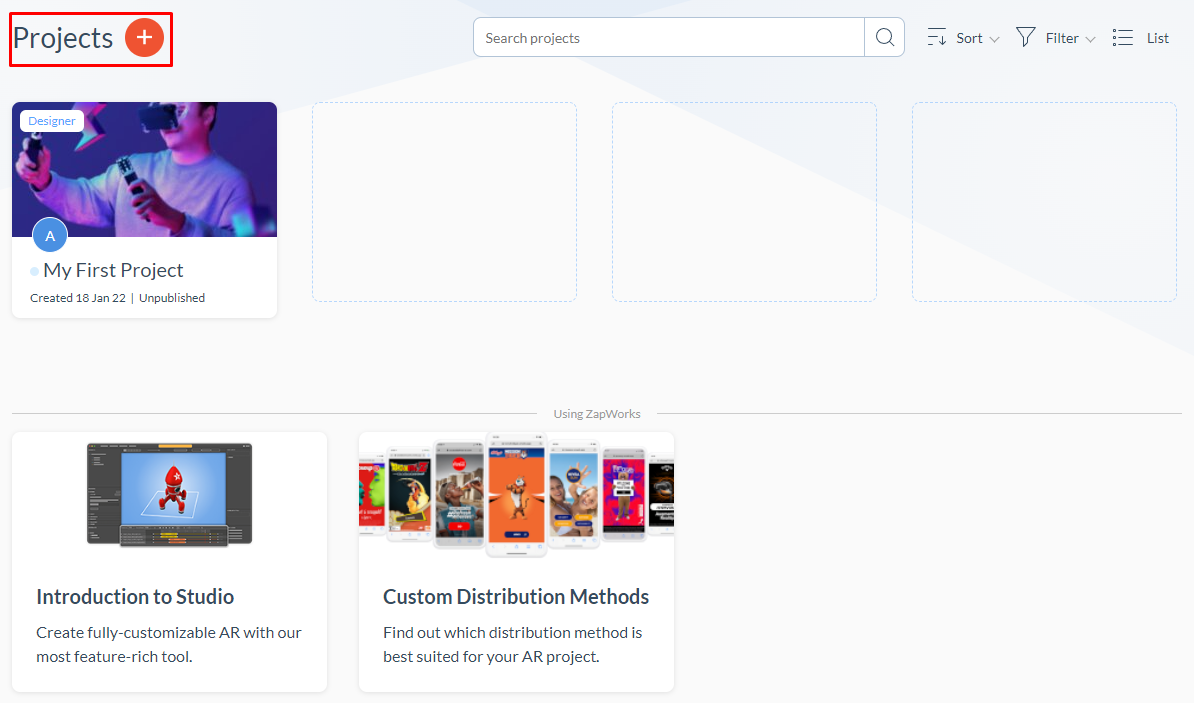
Having created a ‘Universal AR’ project, head over to the “Experience” tab where you can either:
- upload a ZIP of your website directly
- find instructions for using the ZapWorks command-line tool to complete the upload.
Zappar-hosted experiences will show a ‘Powered by ZapWorks’ overlay at the bottom of your experience, unless you have a Pro or Enterprise license.
Upload ZIP
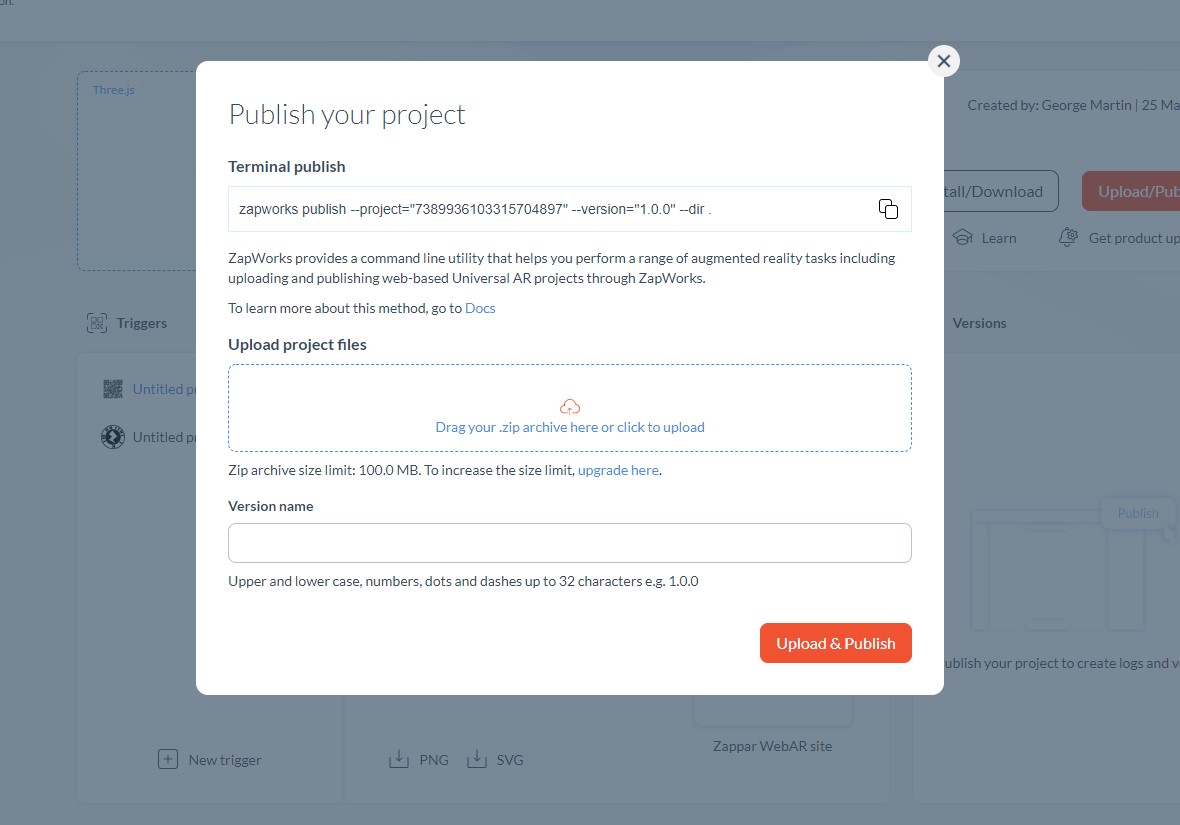
When uploading a compressed .zip archive file of your website directly to your ZapWorks project you are required to add a version name when uploading to keep track of changes and versions of your experience.
Uploading your experience will add it to the project versions list. From here you can see the user, time and version, along with a download link of the .zip archive.
Uploading and publishing will make the current version of the experience live, allowing it to be accessed and launched by one of the chosen triggers. Click here to learn which trigger is best for your project.
If hosting with ZapWorks, make sure you launch your projects with one of the triggers and not a direct link to the experience.
Command-Line Tool
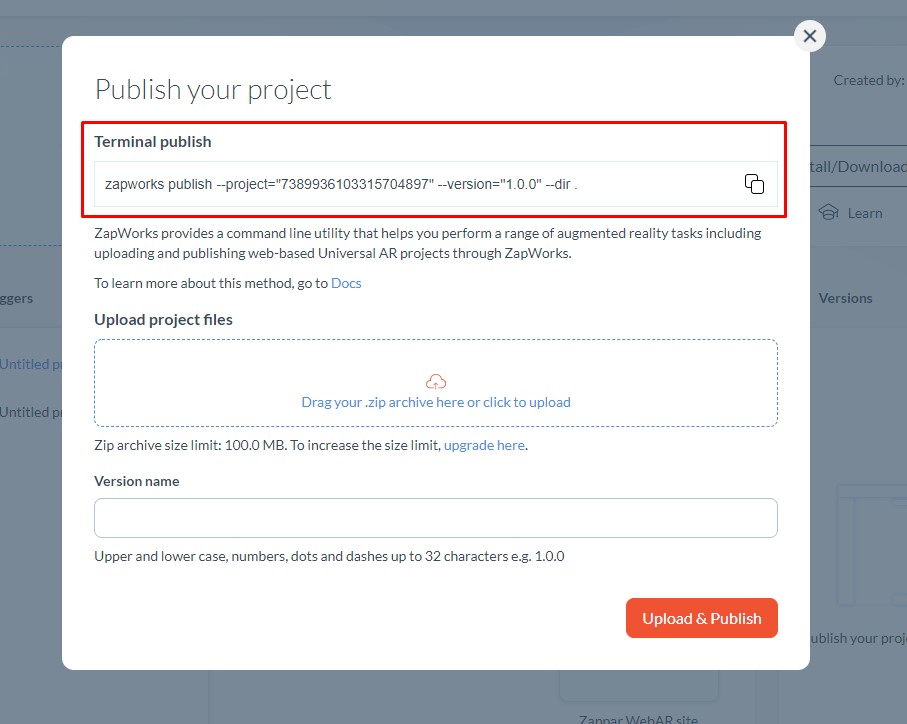
The command-line interface (CLI) utility allows a range of tasks to be performed using the terminal. To learn more about the installation and usage of the CLI, we’d recommend first reading the ZapWorks CLI article.
To upload your experience from the CLI:
zapworks upload --version < e.g. 1.0.0 > --project < zw - project - id > <dir>To publish your experience from the CLI:
zapworks publish --version < e.g. 1.0.0 > --project < zw - project - id >Self-Hosting
Section titled “Self-Hosting”Self hosting requires an enterprise plan. For more information, please get in touch with us.
If you’d like to self-host your content, there are a number of recommendations we make to ensure the best experience for end-users:
-
You need to register your domain name with ZapWorks so that it passes the license check. For more information, head over to the Universal AR Licensing article
-
You must serve the content over HTTPS (due to browser restrictions surrounding the camera)
-
Files in the Zappar library ending with the
.wasmfile extension should be served with theapplication/wasmmime-type -
Several files in this library (and likely others in your project too) compress well using
Content-Encoding: gzip. In particular you should serve files with the following extensions with gzip content-encoding:.wasm,.js,.zbin,.zpt