Testing
During development, you’ll want to preview your project to test how your experience is performing.
You can preview using the ‘play’ button in the editor.
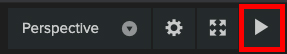
Since Instant World Tracking requires a device gyroscope sensor, it’s not currently supported in Play mode and we recommend building and testing these locally.
For Image Tracked experiences, you’ll need to print out your Target Image and hold it up to the camera.
Locally Hosting a ZIP
Section titled “Locally Hosting a ZIP”You can also download a zip archive of your project from PlayCanvas and host it yourself. Due to browser restrictions surrounding use of the camera, you must use HTTPS to view or preview your site, even if doing so locally from your computer. If you’re using webpack, consider using webpack-dev-server which has an https option to enable this.
ZapWorks CLI
Section titled “ZapWorks CLI”Alternatively, you can use the ZapWorks command-line tool to serve a folder over HTTPS for access on your local computer, like this:
$ zapworks serve .The command also lets you serve the folder for access by other devices on your local network, like this:
$ zapworks serve . --lan