Scriptable Render Pipeline (SRP)
In order to use the Universal AR SDK with Unity SRP, you’ll need to update the Zappar editor settings.
This setting are accessed from Zappar menu - Editor/Update Project For SRP.
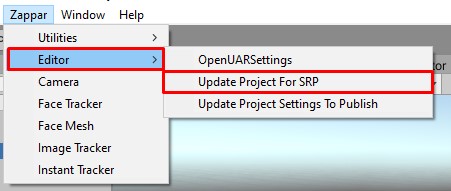
The setting adds an additional scripting symbol ZAPPAR_SRP to the Unity project, which updates the internal Zappar pipeline to support SRP rendering events. If you were previously using the Standard Pipeline, you can update the existing scene from the Editor/Update Zappar Scene For SRP menu. This option updates the camera settings.
If you have any missing materials/shaders in the scene or while adding new Zappar asset (for example, Zappar/Face Tracker), you can find the appropriate material reference from examples scene.