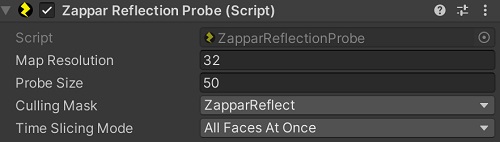Realtime Reflections
The Zappar for Unity package provides an automatically generated environment map that’s useful if you’re using materials that support reflections. The map uses the camera feed to create an approximate environment that can add some realism to your scene.
Using Realtime Reflections
Section titled “Using Realtime Reflections”To enable the realtime reflection on your reflective materials, follow the process below:
- Make sure realtime reflections are enabled from the Unity project settings -
Edit/ProjectSettings/Qualityand checkRealtime Reflection Probes. - Enable
Realtime Refectionsfrom theZappar/Editor/OpenUARSettingsmenu. - This will add a new layer
ZapparReflectto your project. - Right-click on
ZapparCameraRear(Camera object containingZapparCamerascript) and selectZappar/AddRealtimeReflectionProbe.