Using Templates
The PlayCanvas Universal AR SDK contains templates for our various tracking types, such as face tracking, image tracking, and instant world tracking.
Example of adding a Zappar template
Using Templates
Section titled “Using Templates”To use a template, simply drag any of the tracking templates into the scene from your project’s assets. You can find Templates in your project’s Assets folder, /Zappar/Templates.
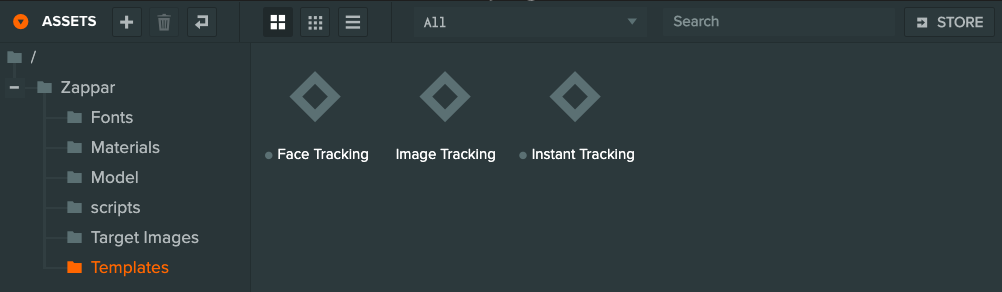
Once imported, the relevant objects such as a Zappar Camera, Zappar Tracker and tracker dependencies will be added to your hierarchy.
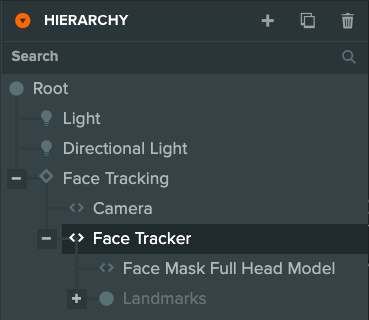
Advanced Usage
Section titled “Advanced Usage”The templates above are great for most use cases, and you may find they’ve got everything you need for your next AR project. That said, the Zappar library does provide a rich API that you can use should you require detailed control of the computer vision libraries.