Physics Material
By default, the Rigid Body Behavior properties provide basic options to modify your physics properties, such as Bounciness and Friction. You may occasionally however require fine-tuned control over the physics properties of individual colliders.
For more advanced options, a PhysicsMaterial component can be childed to any collider.
Adding a Physics Material
Section titled “Adding a Physics Material”Adding a Physics Material to a Collider in Mattercraft is straightforward. To add a Physics Material, right click on your Collider in the Hierarchy and add a New → Physics → Physics Material.
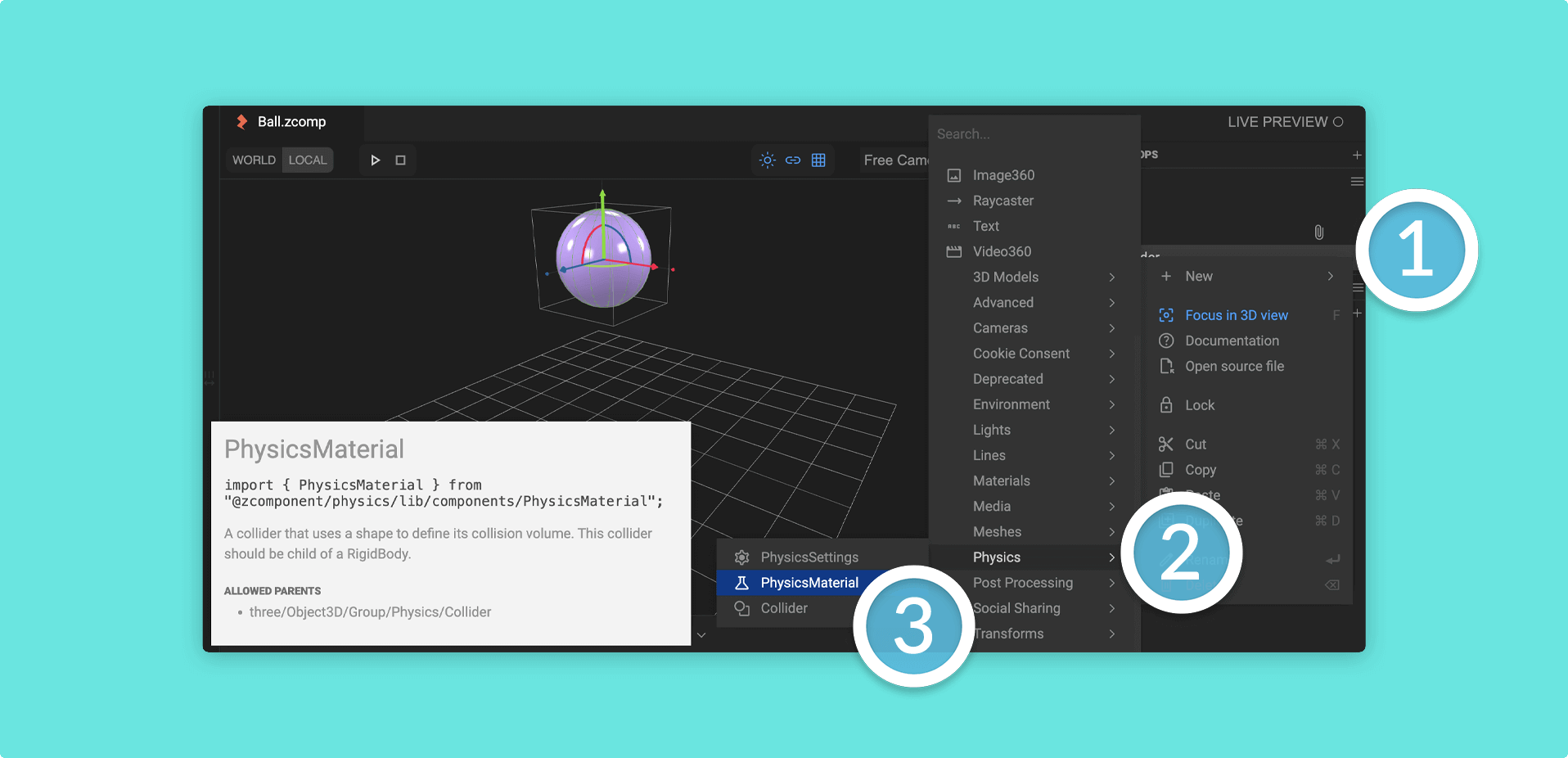
Physics Material properties
Section titled “Physics Material properties”Colliders that have the Physics Material component childed will have the following specific properties:
| Property | Description |
|---|---|
Bounciness | This describes how bouncy the object will be.0: No energy is retained and it will not bounce.1: All energy is retained and will bounce. |
Bounciness Combine | Describes how two different Bounciness values should be combined. |
Friction | Determines how much an object will slow down. Important for simulating realistic physics, such as an object sliding across a surface. |
Static Friction | Determines the Friction an object must overcome before sliding relative to another object. |
Friction Combine | Determines how values from the Physics Material are combined when two objects are in contact. |
Example: Mixed Collider properties
Section titled “Example: Mixed Collider properties”Consider the following example:
In this example, the Rigid Body (Box in the example Hierarchy above) has Bounciness set to 0.8 and Friction set to 0.5. These properties will apply to the first Shape Collider (a child of the Box component) because it doesn’t have a Physics Material childed to it.
However, the second Shape Collider (Shape Collider Sphere in the example Hierarchy above) does have a Physics Material childed to it. The Physics Material on this component specifies a Bounciness of 0.2 and a Friction of 0.9. These values will override the Rigid Body’s Bounciness and Friction property values for that specific collider.
This allows for a mix of Collider properties within the same Rigid Body, with some colliders inheriting the Rigid Body’s properties and others using their own Physics Material properties.
Example: Partial overrides
Section titled “Example: Partial overrides”Consider the following demonstration:
In this example, the PhysicsMaterial childed to the Shape Collider only specifies a Friction value of 0.2. It does not specify a Bounciness value.
In this case, the Friction value and the default Bounciness value from the Physics Material will be used for the Collider, overriding the Rigid Body’s properties.
This demonstrates that when a Physics Material is attached to a Collider, it will fully override any properties it specifies, even if it doesn’t specify all properties.