Installing the Physics package
To get started using physics in Mattercraft, you can either start from a template or install the Havok Physics package.
Templates
Section titled “Templates”When you open Mattercraft, you will be presented with a few Project Templates to help you get started. These include projects which demonstrate certain functionalities such as physics.
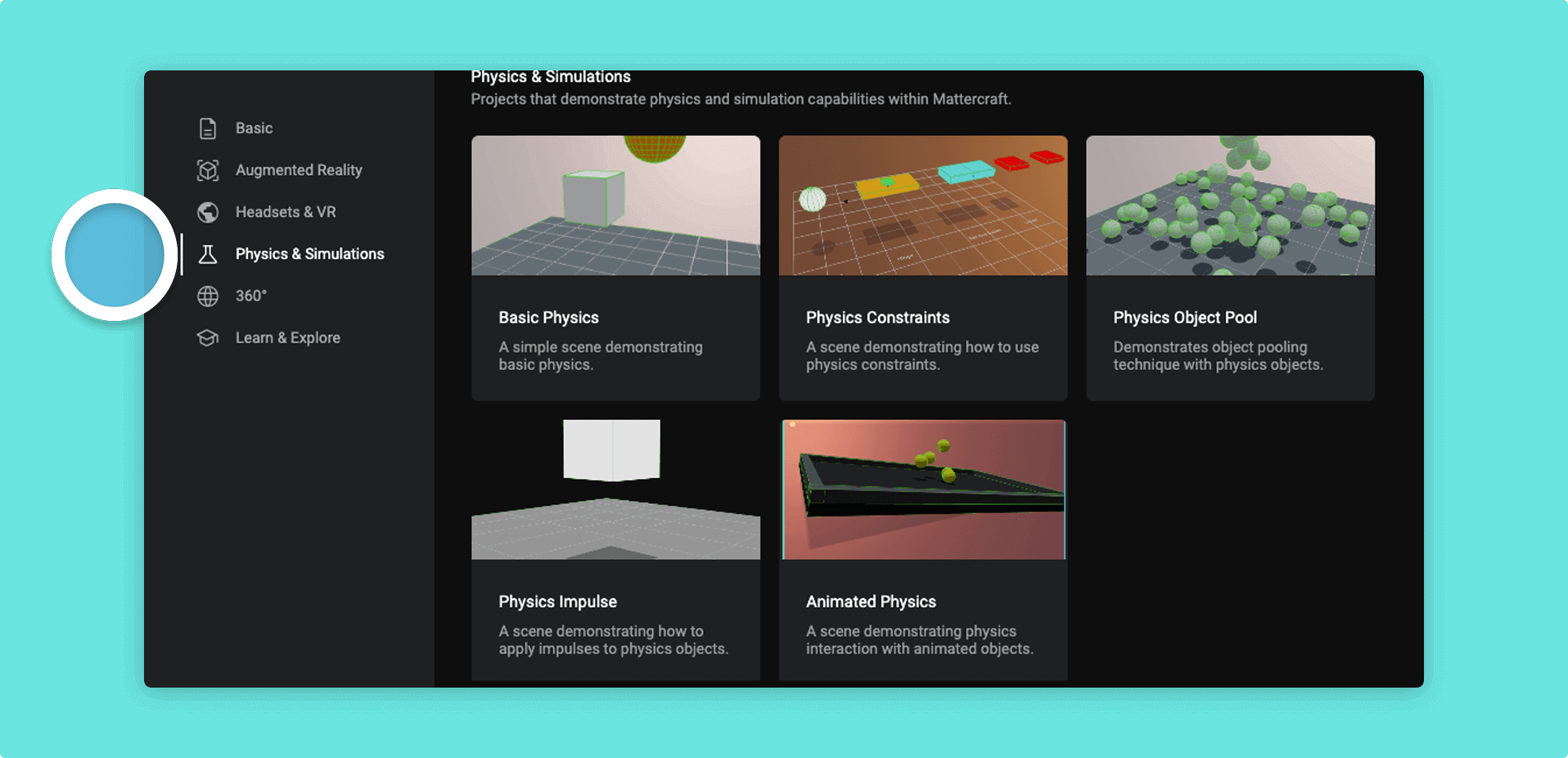
For more information about Project Templates, read our dedicated article here.
Installing package
Section titled “Installing package”Installing the Havok Physics package is quick and easy. To do so:
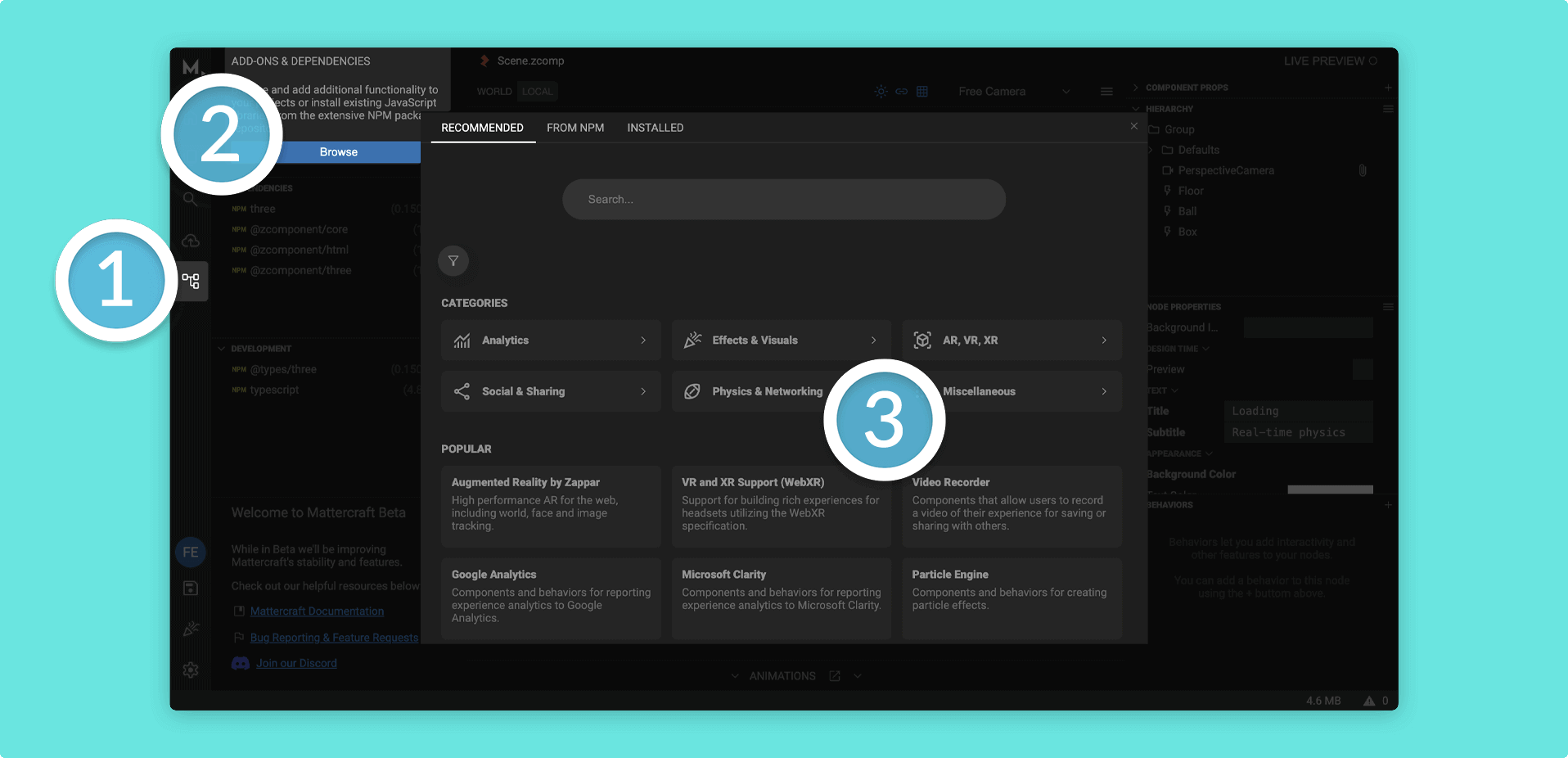
- Go to the Dependencies & Adds-ons tab on the left hand side
- Click on Browse and navigate to Physics & Networking (or find
Havok Physicsin the Popular section) - Install the
Havok Physicspackage from the information modal
Once installed, you’ll be able to add a Physics → Rigid Body Behavior in the Behaviors panel, as well as add relevant physics components into the Hierarchy from the Physics dropdown.