Hosting and Licensing
Self-hosting Designer projects is only available on an Enterprise plan. Please get in touch to learn more.
You have free control to host your Designer project on any desired server or custom hosting solution. The Designer project is essentially a website including your AR content and setup and should take the same steps for hosting as a normal site.
Due to browser restrictions surrounding the camera, content must be served over HTTPS .
Before hosting your content, we recommend testing it on a local server to make sure there are no errors.
Licensing
Section titled “Licensing”If you are self-hosting your Designer project, we require you to register the full domain name you are using with Zapworks in order for the license check to complete successfully. Registering your licence checks that you have an active Zapworks plan, and enables us to count views for CPV calculations. This check takes place when the Designer runtime is initialized.
To register your app or website, select the Distribution hub tab on the left menu of your workspace.
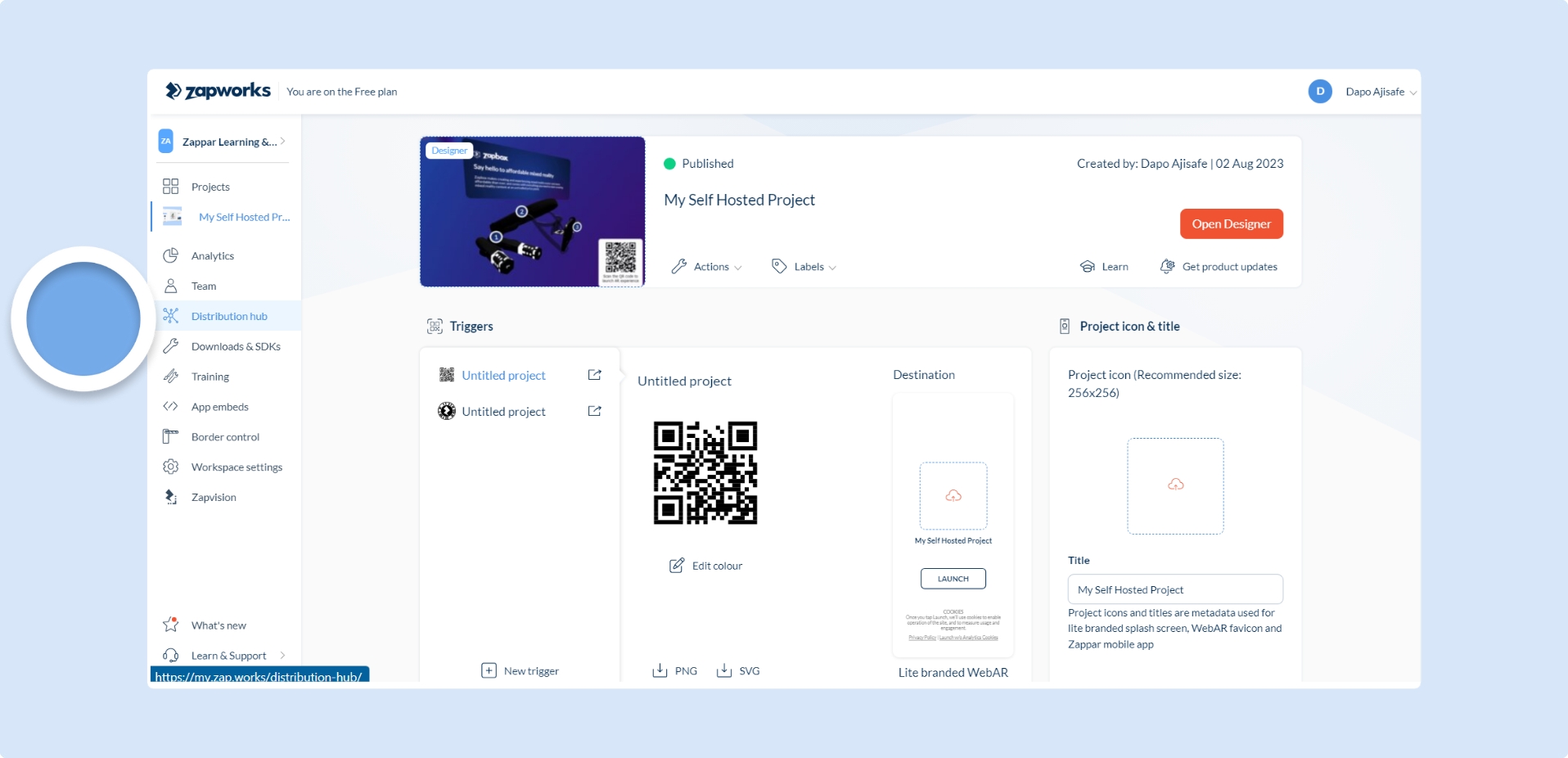
In the self-hosting dropdown, click on the + icon to add a new license, and select the type of project you are registering. For Designer, you will choose “website”.
In this same modal, you’ll need to specify the Hostname (web) of the project this new license will be tied to as well as a short description of your choice.
Please ensure that the identity you provide on Zapworks exactly matches that of your project.