Components
To develop AR experiences in Designer, you’ll need to make use of components. Components are digital elements you can add to your scene. Designer offers a number of components; including buttons, text, images, videos, 3D models and Applets.
Components are added from the Components Panel on the left-hand side of the Designer UI.
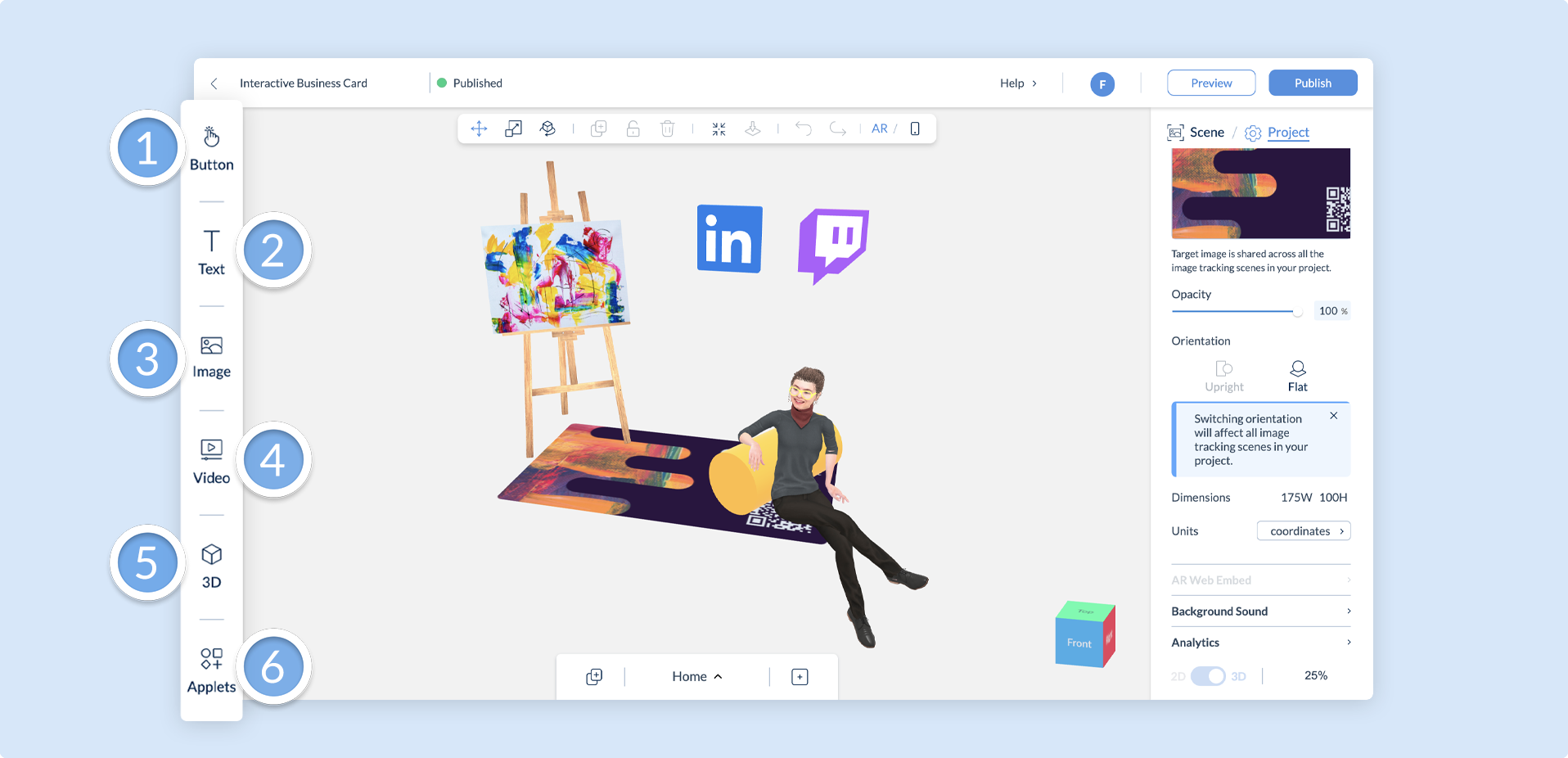
This articles in this section showcase these different components, explain how they can be added and how you can edit their properties.
| Component | Description |
|---|---|
| (1) Button | Select from a range of basic buttons to add to your scene. |
| (2) Text | Choose from preset themed and hierarchy based text objects. |
| (3) Image | Add an image from your media library to your scene, or upload a new image from your device. |
| (4) Video | Add a video from your media library to your scene, or upload a new video from your device. |
| (5) 3D | Add a 3D model to your scene to create a three-dimensional experience. |
| (6) Applets | Create more elaborate functionalities quickly and easily. |