Workspaces
In this section, you’ll find information on managing your workspace, updating your team members, upgrading your plan, and managing your billing information, all from the Zapworks CMS (Content Management System).
You can also find a detailed description of how Cost Per View (CPV) is calculated for your workspace’s current plan here.
Navigating the Workspace
Section titled “Navigating the Workspace”Top Left-Hand Navigation
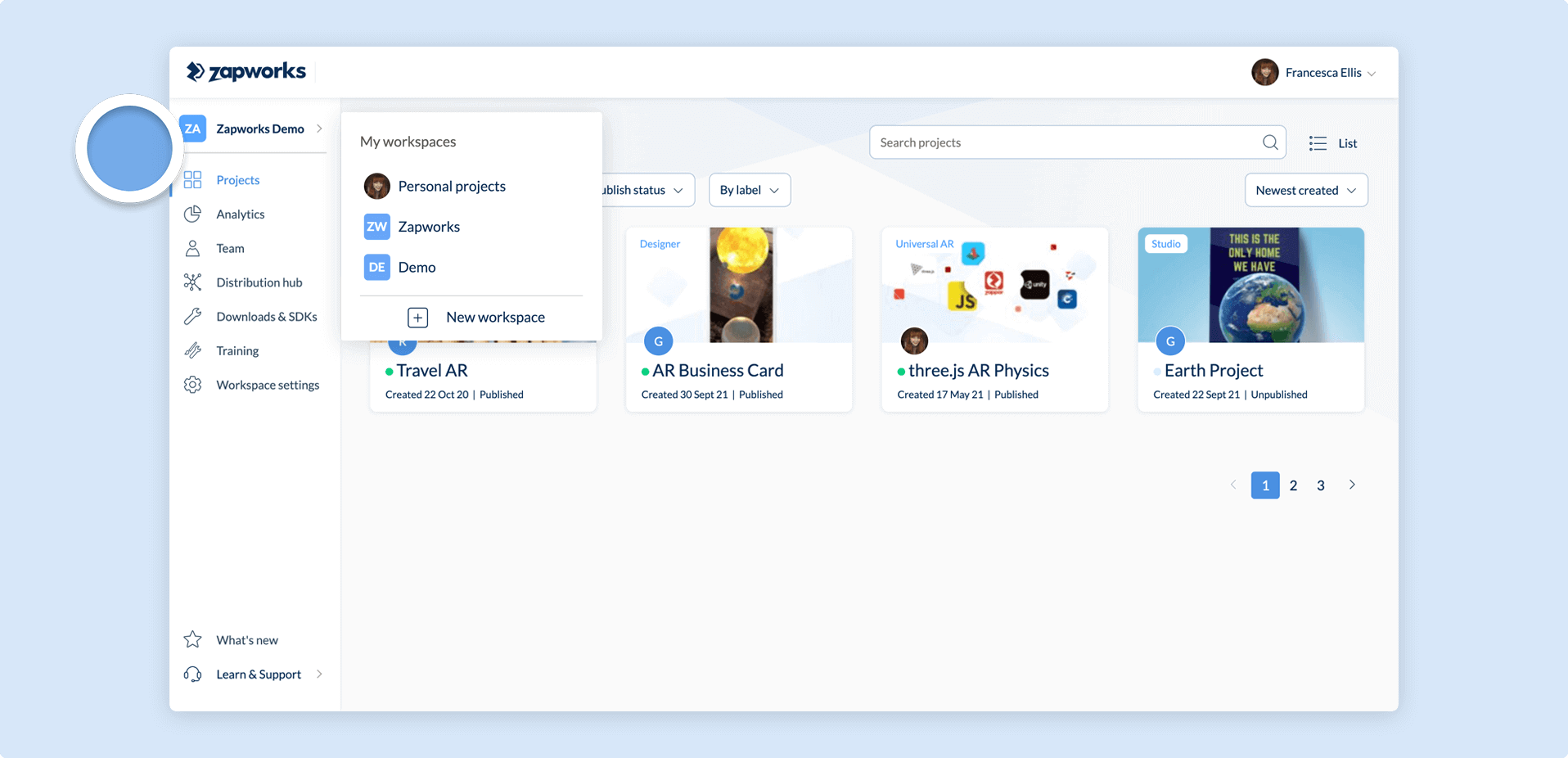
The left-hand navigation changes the main view of your workspace. Here you can find:
| Section | Description |
|---|---|
| Workspaces | Switch between your workspaces; as well as start a new Developer, Pro, Enterprise or Education workspace. |
| Projects | View and manage all of your projects. Your workspace will land on this section by default. |
| Analytics | Stats dashboard that provides aggregated data in near real-time. That data can be segmented into all projects, projects grouped by labels or individual projects. |
| Team | Invite additional users, remove existing ones, and set permissions per-user. Not applicable to Developer plans. |
| Distribution Hub | Manage both your WebAR splash screens (Designer and Studio projects) and your self-hosting licenses (Designer, Universal AR and Mattercraft projects). |
| Downloads & SDKs | Download the latest version of Zapworks Studio, our Universal AR SDKs and any other utilities. |
| Training | Book your official Zapworks Training, find out when your training is scheduled, and access recordings of your previous sessions. |
| App Embed | Manage your native app embeds, download the embed components, and generate new API keys. |
| Workspace Settings | Manage your plan type, change your billing details, edit your password policy, and alter the properties of your workspace. |
User Settings
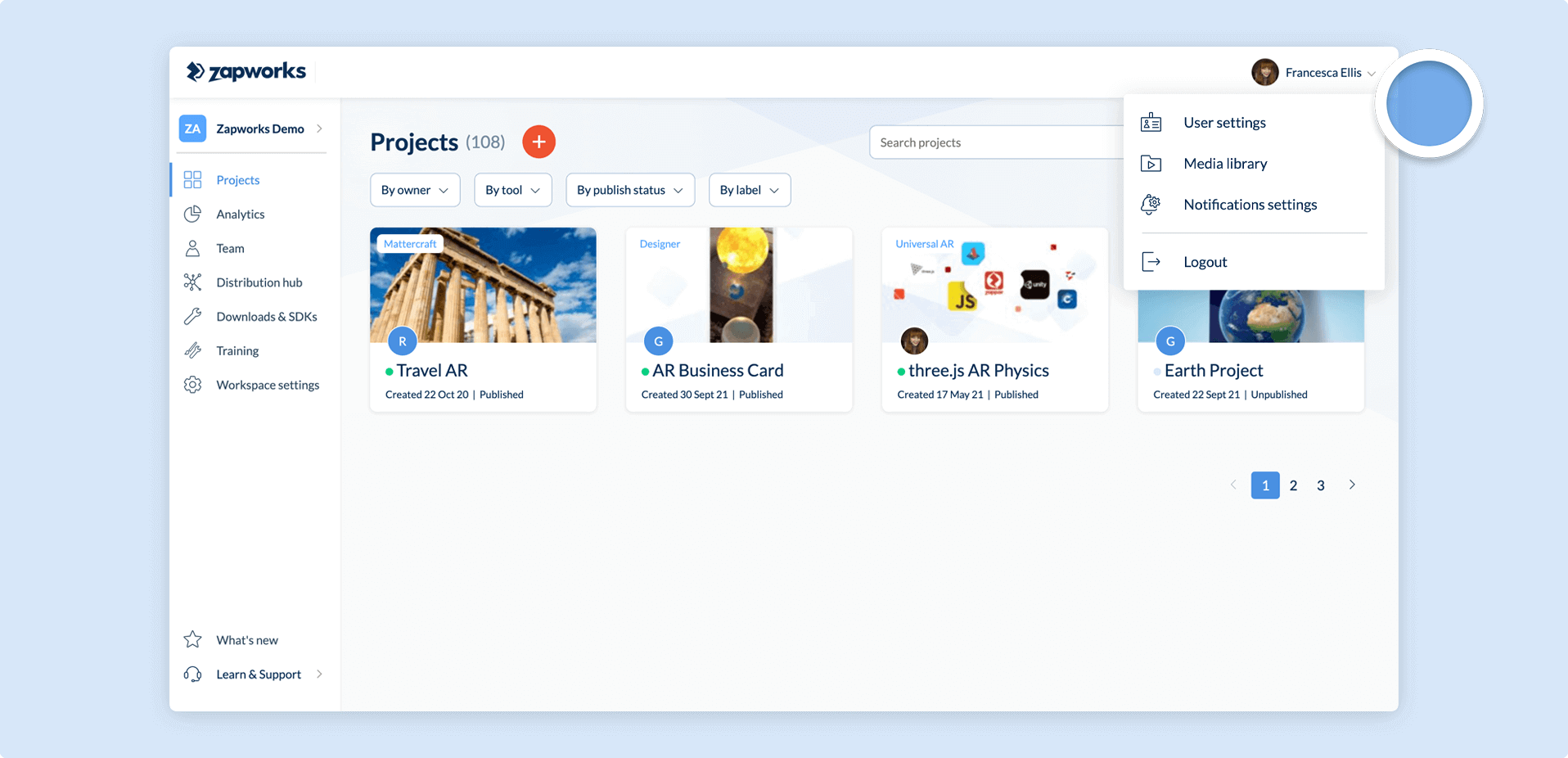
Your user settings can be found in the top-right hand corner of your workspace. These user settings are personal to your individual Zapworks users. Here you can find:
| Section | Description |
|---|---|
| User Settings | Change your personal details (name, password etc.), country, and third party logins. |
| Media Library | Access and manage all of the media files that you have uploaded to your workspace, including those used in any of your projects. See our dedicated Media Library article for more. |
| Notifications Settings | Manage the notifications you receive from Zapworks for the latest updates on our tools, SDKs, and much more. |
| Logout | Log your user out of Zapworks. |
Bottom-Left Navigation
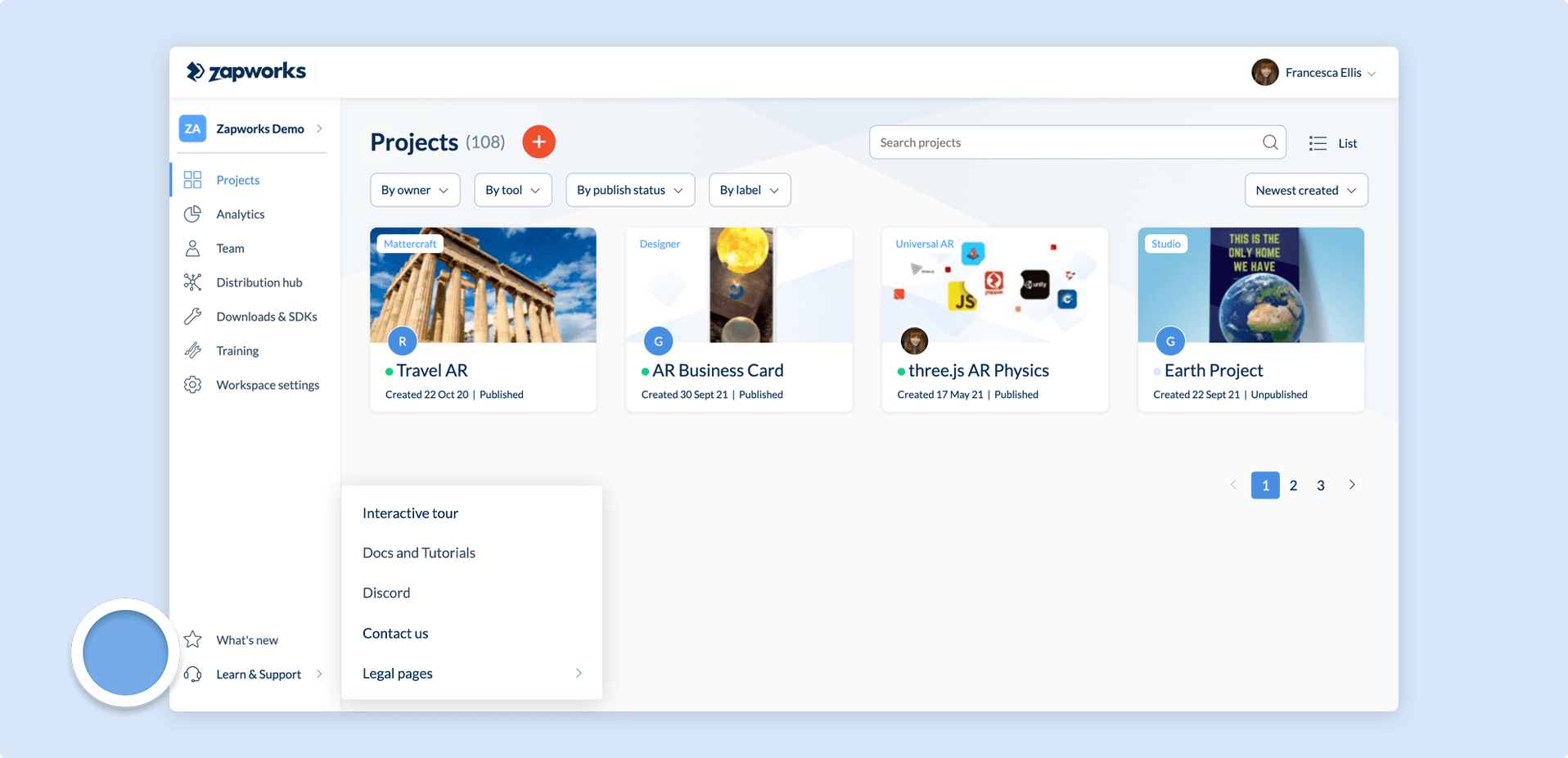
The bottom-left navigation is again specific to your individual Zapworks user. Here you can find:
| Section | Description |
|---|---|
| What’s new | Find out the latest updates from Zapworks on our tools, SDKs, and much more. |
| Learn & Support | Our Learning and Support hub. Find useful documentation, getting started tutorials, the Zapworks community Discord, and our Support contact form. |
Next article: Workspace Plans