Audit Logs
For Zapworks users undergoing a security audit, we provide an audit log which tracks each event that has taken place on a workspace, along with who made the change and the time this was made. The audit logs can be found on your Workspace Settings.
Access to audit logs in an Enterprise-only feature. If you wish to learn more about this plan tier, please contact us.
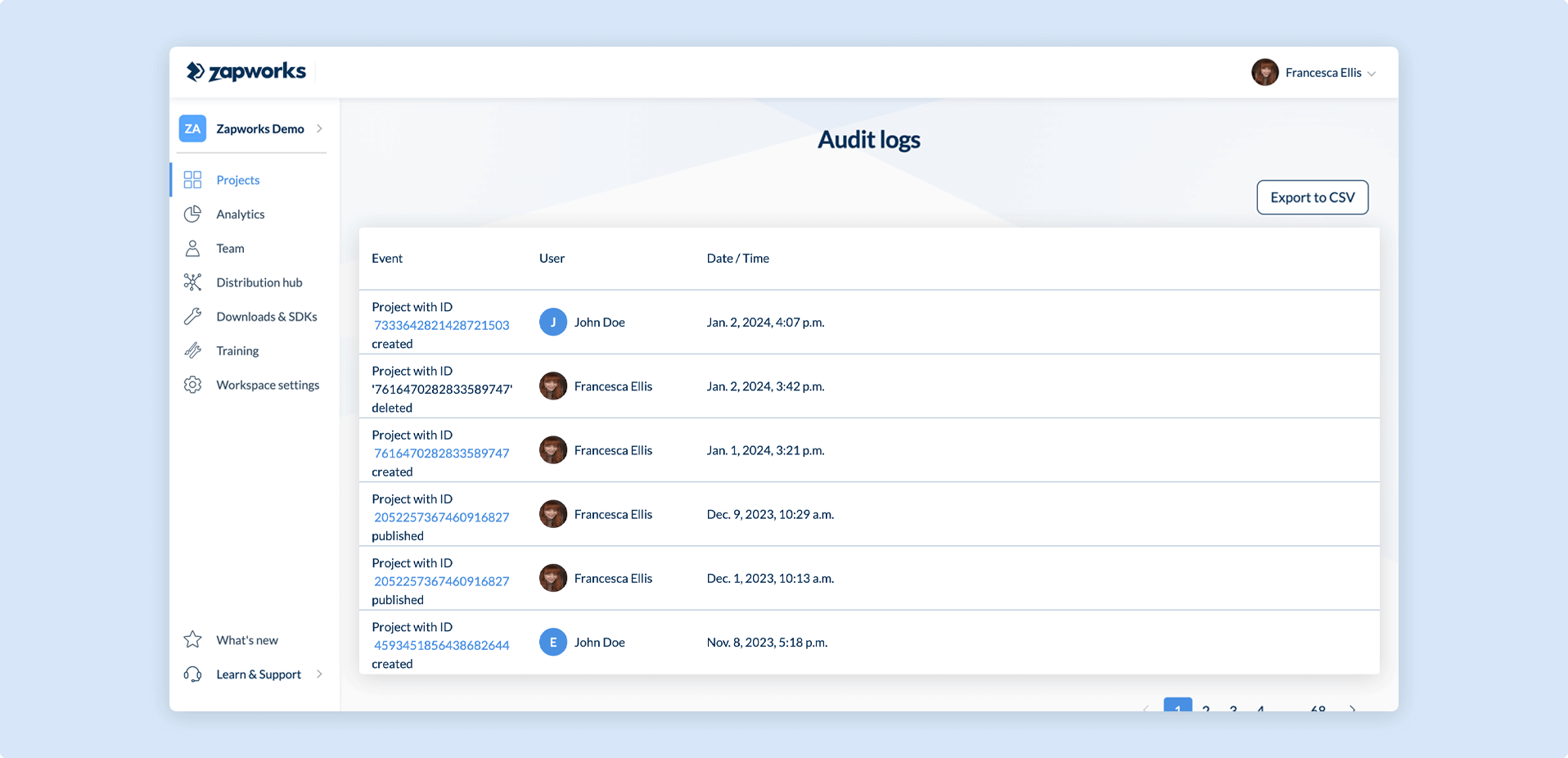
If you wish to save a record of your audit logs for future reference, you can export the audit log by selecting ‘Export to CSV’.
The following events will appear on the audit log:
- Permissions changed
- Project created
- Project published
- Project unpublished
- Project deleted
- User added
- User removed
- User invitations sent