Redirect URLs
Redirect URLs are a type of project trigger perfected for launching experiences without the need for the end user to scan a code. Redirect URLs are recommended for when you want to share experiences through social apps or an email.
If the Redirect URL targets the WebAR platform, the user will be redirected to the WebAR page, prompted to allow camera permissions, and be asked to tap to launch the AR content.
If the Redirect URL targets the Zappar App, and the app is already installed on the user’s device, the app opens and the experience is launched. However, if the app is not installed on the device, one of two behaviors will occur:
- If the device is supported by the Zappar app, the user will be directed to their app store to install Zappar.
- If the device is not supported by the Zappar app, a message will be displayed listing device compatibility.
For more information on supported devices, please see this article.
As experiences can be launched without scanning a code, Redirect URLs work well for those that do not rely on a target image e.g. world or face tracked experiences, 360 panoramas, or those that solely display 2D content on the screen. This makes them particularly suitable for sharing via social media, email communication, or as links on an existing website.
For example, the following Redirect URL below launches our Interactive 360 Panorama experience via WebAR: https://webxr.run/oyyzn2QoL14eW.
Redirect URL ID
Section titled “Redirect URL ID”Under the hood, the webxr URL provided by a Redirect URL (e.g. https://webxr.run/w2G2lkWAR60Az) is simply redirecting the user to either https://zpr.link/z/ if targeting the app, or https://web.zappar.com/?zid=z/ if targeting WebAR.
In order to specify a specific experience to launch, a project’s unique Redirect URL ID (e.g. nkQi1c) is passed at the end of the links mentioned above e.g. https://zpr.link/z/nkQi1c or https://web.zappar.com/?zid=z/nkQi1c. With a Redirect URL trigger, this unique ID is passed in by default and does not need to be added to the webxr URL.
A project’s unique Redirect URL ID can be retrieved from its Project Overview page:
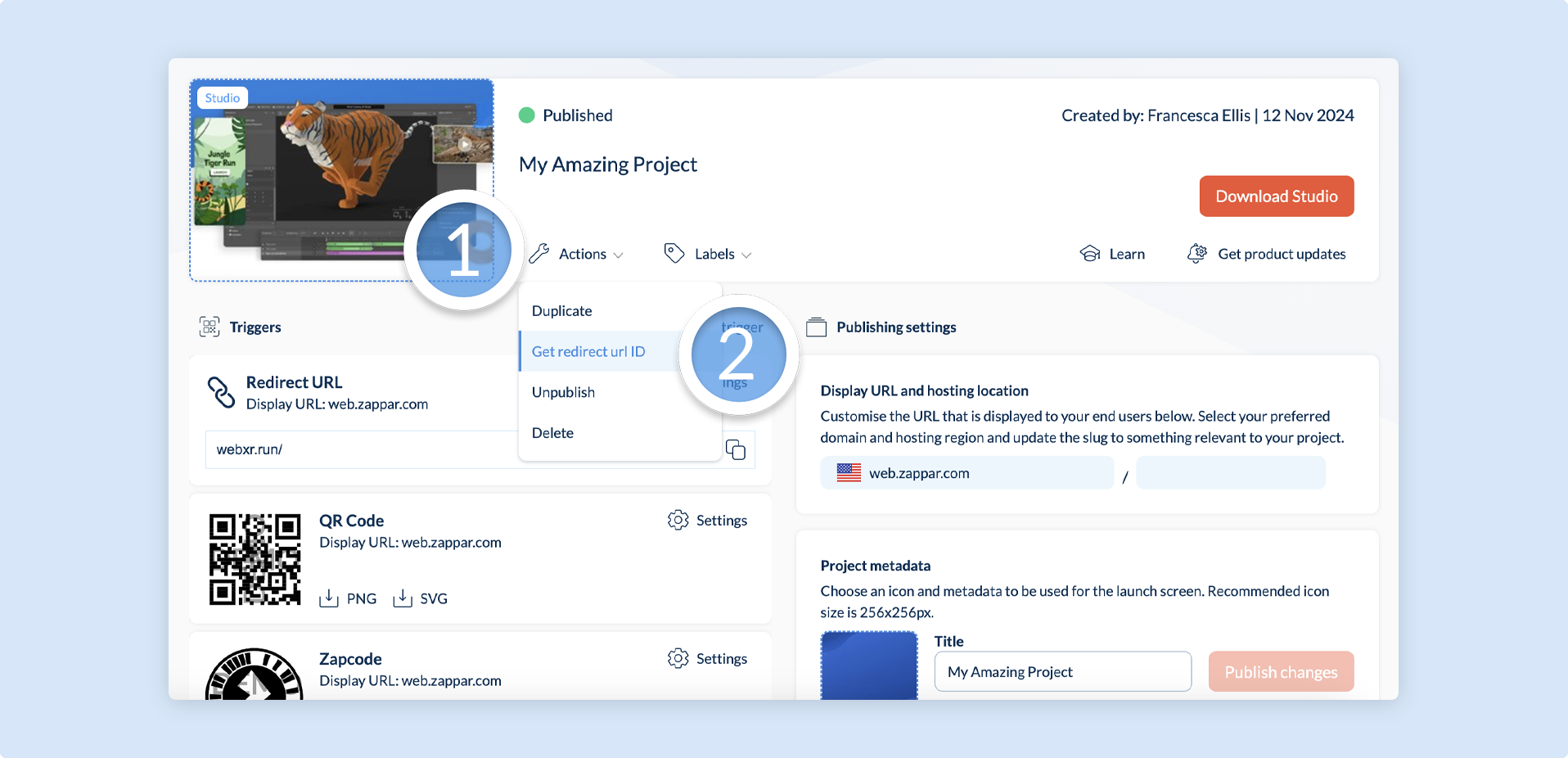
Redirect URL IDs are required when:
- Specifying an experience to launch directly into when your app is opened, if using our App Embed SDK.
- Setting up a collection mechanic in Zapworks Studio, to identify which experience the currently active one was launched from.
For more information on Redirect URL usage in Studio, please see the following article.
Linking between experiences
Section titled “Linking between experiences”As Redirect URLs function as regular URLs, they can be used to launch a second AR experience from within another without having to rescan, by using the launch URL function from one of our Zapworks tools.
Image tracked experiences require the user to aim their camera at the target image in order to launch the experience. If there is no guarantee that the user will be able to access the target image, it is recommended to avoid the use of a Redirect URL trigger.
Using this method, it’s possible to create a ‘hub’ experience that allows the user to launch into a selection of other AR experiences that you’ve built. If linking between Zapworks Studio experiences using an experience’s Redirect URL ID, it’s recommended to replace the https://zpr.link/ portion of the link with zappar:// to ensure that the transition is handled gracefully by the app.