Code Printing Best Practices
ZapWorks allows you to use zapcodes and QR codes as triggers that launch your AR experience. Regardless of the trigger being used, there are some best practices to keep in mind to ensure your codes are easily scannable, outlined below.
A clear call-to-action (CTA) is strongly recommended for all AR projects. You can find out more about CTAs in this article.
Size
When determining the size of your code, it's important to consider the context in which a user might encounter your target image and the distance from which they are likely to be scanning. Correct sizing of the code will increase both its visibility to the user and detection from the app when scanned.
Context is one of our three C's for creating successful campaigns, find out more here.
QR codes
- At a minimum, QR codes must be 10mm wide.
- We recommend your code is at least 12mm to increase the likelihood of successful recognition by a wide range of devices and QR code scanners.
- We recommend that a QR code be 20% of the largest value of its target image's dimensions eg. considering a 200mm by 300mm image, the QR code should be 20% of the 30cm value, therefore 60mm wide.
- The scanning distance to code size ratio is 10:1 eg. if a user is scanning a QR code from a distance of 10 meters, the QR code would need to be 1 meter wide.
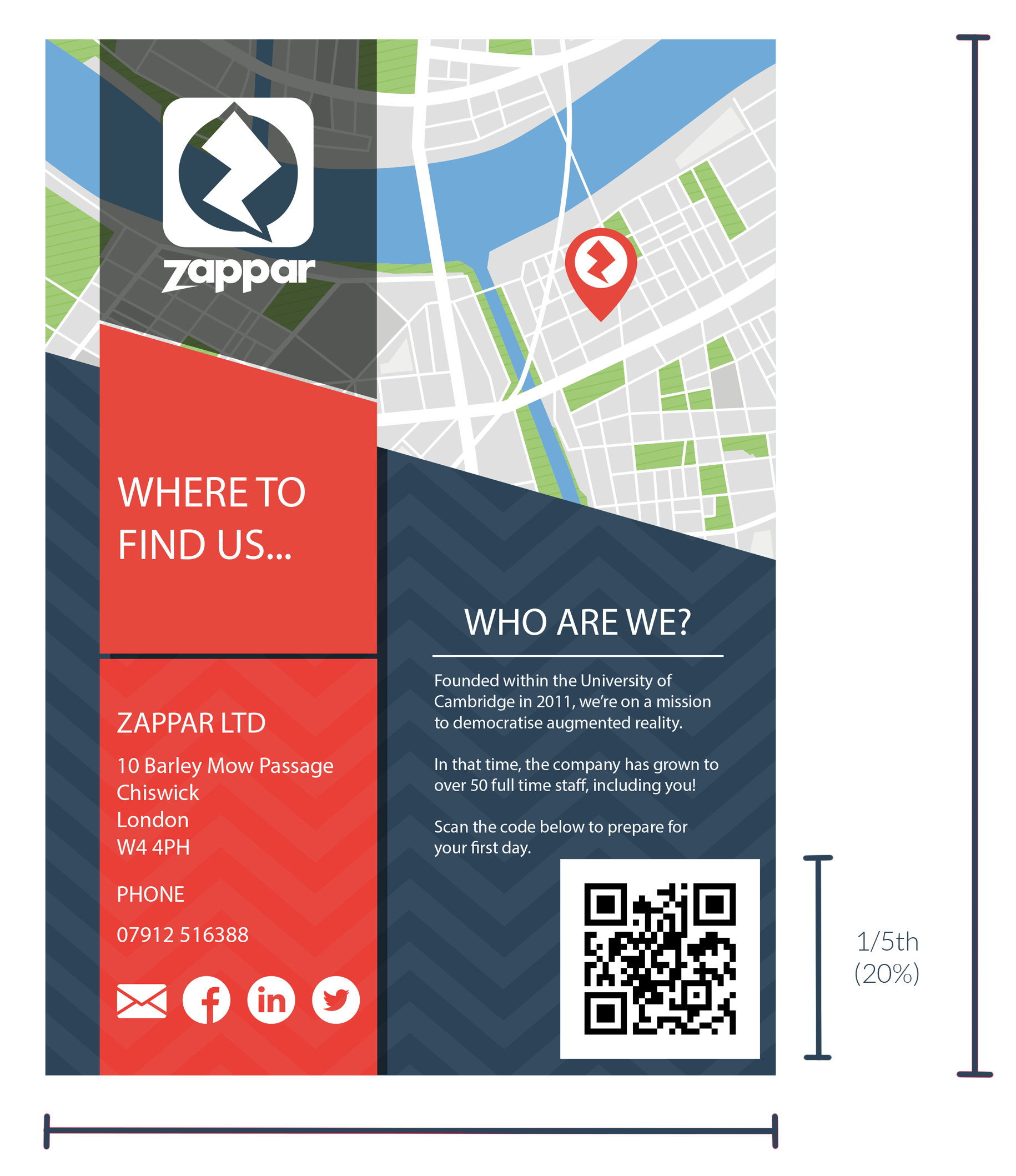
Zapcodes
- At a minimum, zapcodes must be 7mm in diameter.
- We recommend that a zapcode's diameter be 7% of the largest value of its target image's dimensions eg. considering a 200mm by 300mm image, the QR code should be ~7% of the 30cm value, therefore 21mm wide.
- The scanning distance to code size ratio is 30:1 eg. if a user is scanning a zapcode from a distance of 10 meters, the zapcode would need to be 0.33 meters wide.
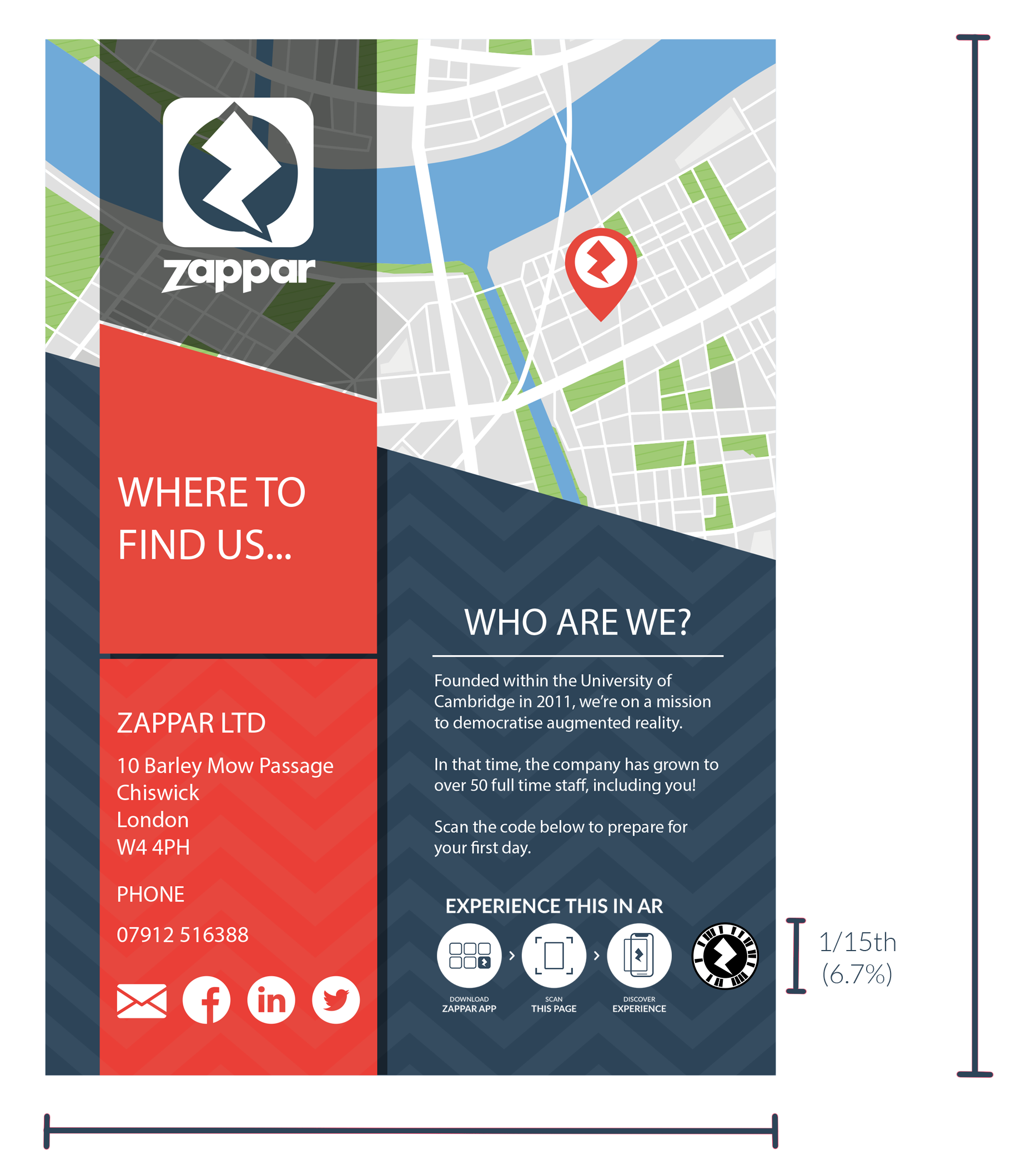
Surfaces
Both the reflectivity of the surface that a code is printed on and the lighting of the environment it is placed in will affect how easily it can be detected by the scanning app and subsequently, how well it will track.
Matte, non-reflective surfaces will provide better tracking than glossy, reflective surfaces, which are likely to produce highlights on the code and/or target image.
Environmental lighting is also an important consideration. Ensuring that a code and its target image are well-lit will increase the likelihood of successful scanning and tracking.
Always test your printed target and code in a variety of environments before sending to print or publishing.
FAQ
How can I point my QR code to a different site before pointing it to a finished AR experience?
We recommend using a link redirection service, like branch.io, to create a redirectable link. Once a QR code is generated from the redirectable link, the destination of a QR code can be changed at will.
Am I able to track Google Analytics to my QR code?
Google Analytics can be added to a QR code by first retrieving the project's Redirect URL. After a UTM code is added to the end of the URL, a QR code can be generated from the whole URL. We recommend the use of a link redirection service to ensure that changes made to the UTM or the URL does not affect the appearance of your QR code.