What Makes for a Successful Project?
When planning an AR campaign, it’s important to consider the content of the experience itself, the context in which it will be launched, and how the call-to-action (CTA) will entice users to do so.

These Three Cs form the basis of all successful AR campaigns.
Context
Section titled “Context”It’s important to have a clear understanding of the environment and scenario in which you expect an end-user to access your AR content, as this will provide useful information as to the form the AR experience will take. These considerations incude:
- Environment: how much space will the user have, which location will the experience be launched in, is the environment loud or quiet?
- Human activity: what is the user expected to do, will they have enough time to do it, and will they be in a safe environment to do so?
- Lighting conditions: will the target image or trigger be placed outside, will environment reflections affect its readbility?
- Internet connectivity: will the user have a good enough connection to download large experience, are they likely to have a stable 3G/4G/WiFi connection?
- Other considerations: what length of time do you expect the user to spend in the experience, is it accessibile for a wide audience, has it been optimized to improve performance for lower-end devices?
Consider a scenario in which an image-tracked experience is launched via a bus stop poster.
- The CTA should be clear to draw attention to the content.
- The target image should be tested thoroughly, to ensure minimal disturbance from environment lighting at its final location.
- The experience should be kept light as the user will be reliant on their mobile data.
- The experience should be relatively short-form and provide an option to display content away from the target image, as the user is unlikely to be in that location for an extended period of time.
Call-To-Action
Section titled “Call-To-Action”A powerful call-to-action (CTA) will make users more likely to scan your experience and serves a few purposes; it lets the user know that there is AR content available, and also provides clear instructions on how to access it. An effective CTA also provides a clear value proposition to the end-user i.e. something that will encourage them to scan.
When designing a CTA, consider the following:
- How will the experience be shared? Will the end-user launch via a link in an email, by scanning a product, from a webpage, etc?
- Why should an end-user view your AR experience? Is the value proposition a monetary discount, an opportunity to learn a new concept, access further information about a product, etc?
Our Code Printing Best Practices article provides some further information on design considerations.
Most CTAs will display the following three steps:
- Download the Zappar app (zapcode triggers), or open the device’s QR code reader app (QR code triggers).
- Scan the code.
- Experience the AR content.
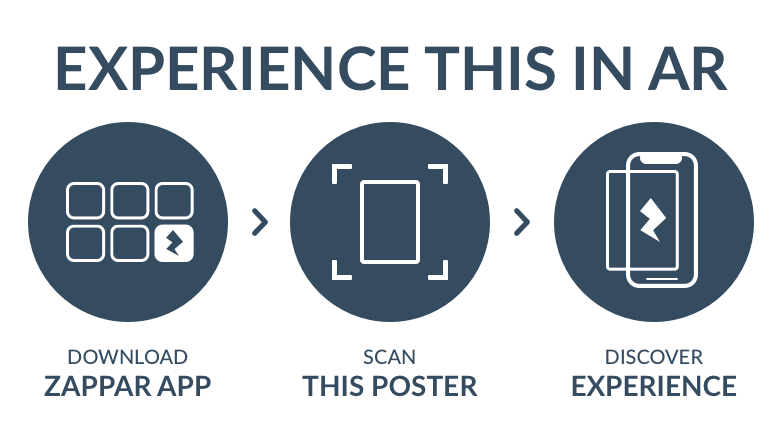
The above graphic, as well as other templates, are available from your ZapWorks page. Simply select a project, head to the Triggers tab, select How To Use on your zapcode, and scroll to the bottom to find them.
For more information on project triggers please refer to this article.
Content
Section titled “Content”The content of your AR experience is just as important as the context and CTA; the content itself is the pay-off and should match what was promised to the end-user in the CTA.
The following factors are commonly used to determine the content of a campaign’s AR experience:
- What will the experience contain? Is it a game, a quiz, an educational piece, a promotion etc?
- Will the experience be launched via the app or webAR site?
- Will the experience be image, face, or world tracked, or will it just display content on the screen?
- Which types of media will the experience include? Video, audio, 3D content, etc?
- How much development time is available?
Use of the Three Cs mentioned above provide a solid foundation to maximize a campaign’s potential.