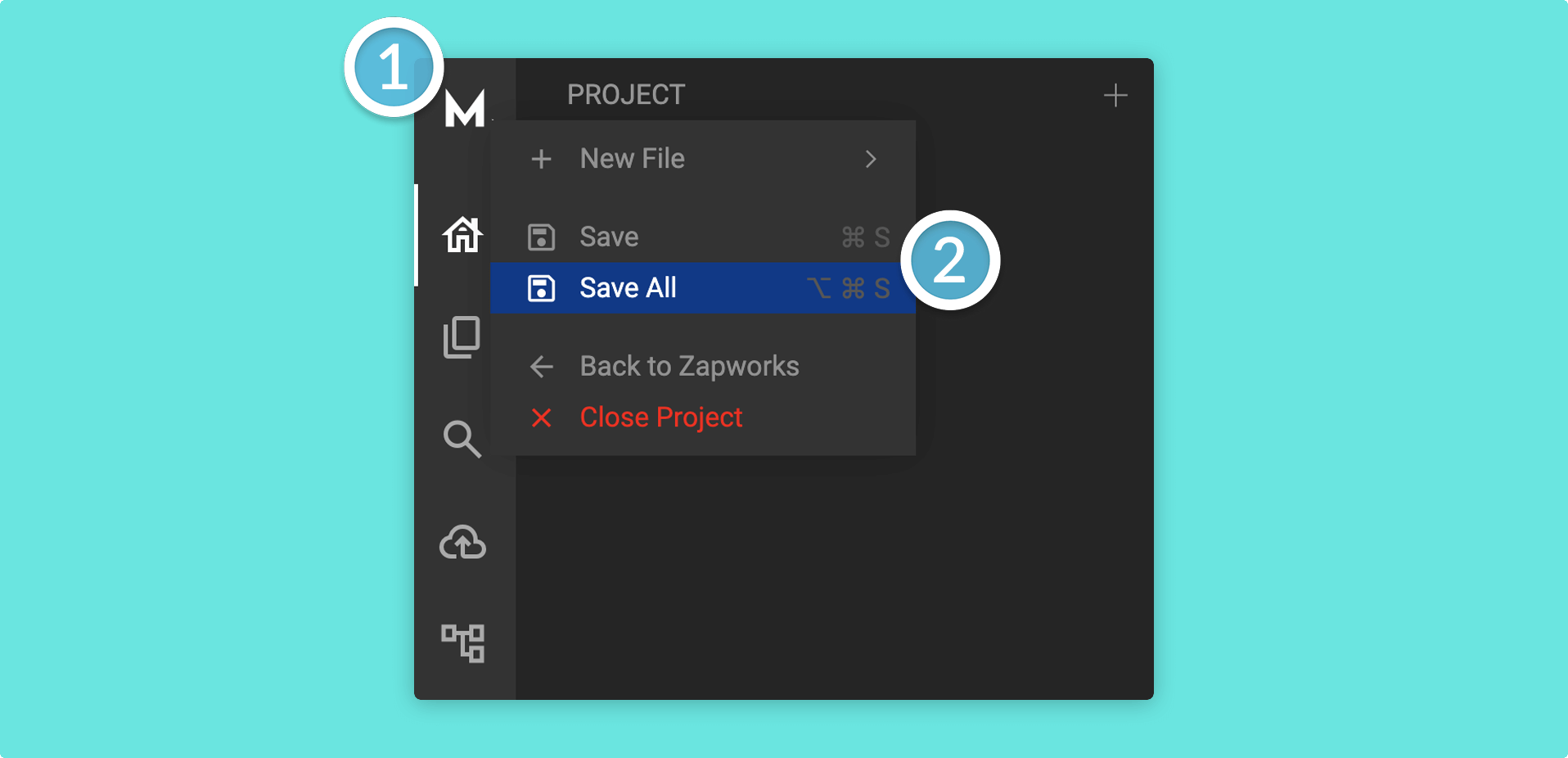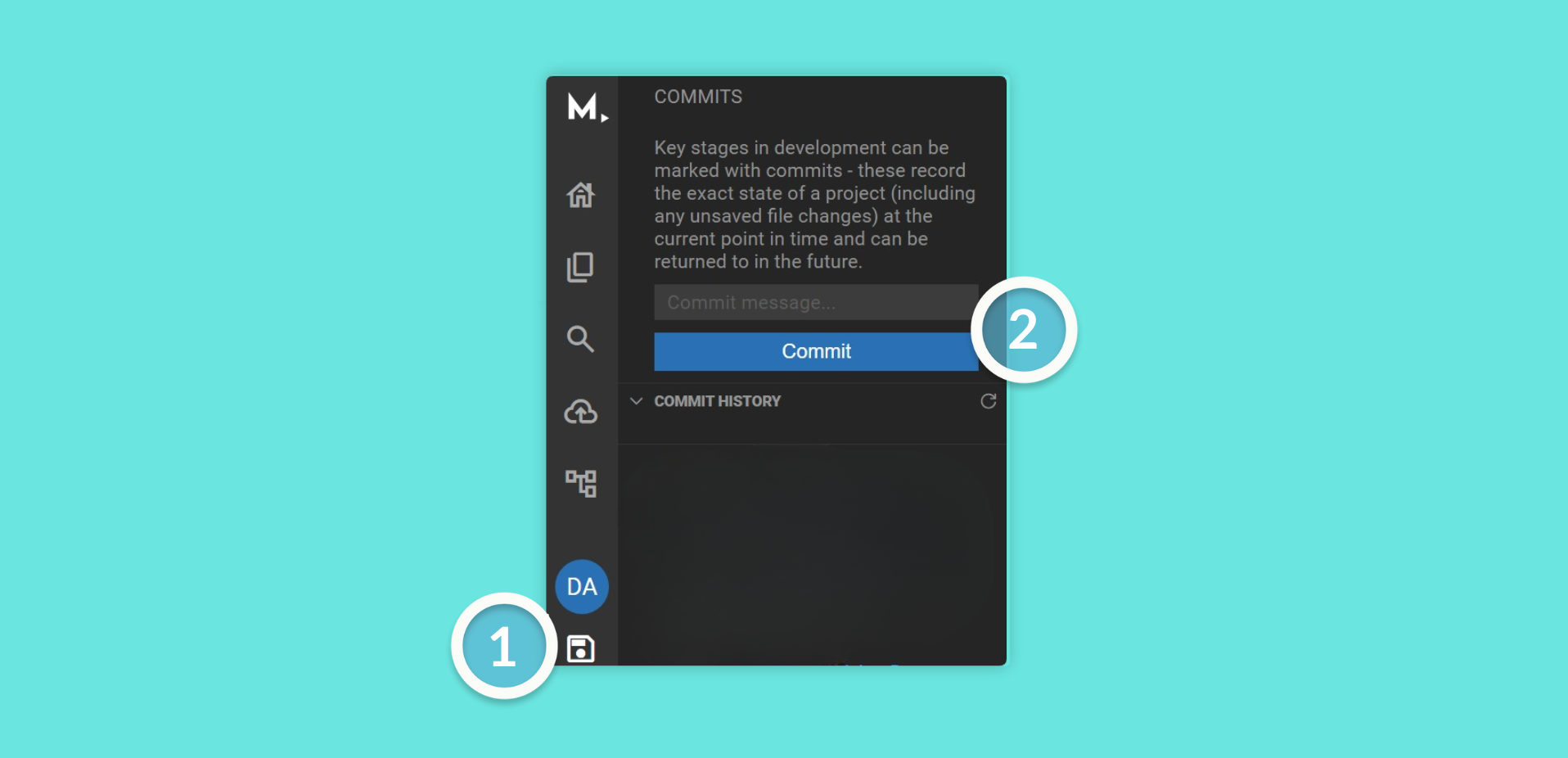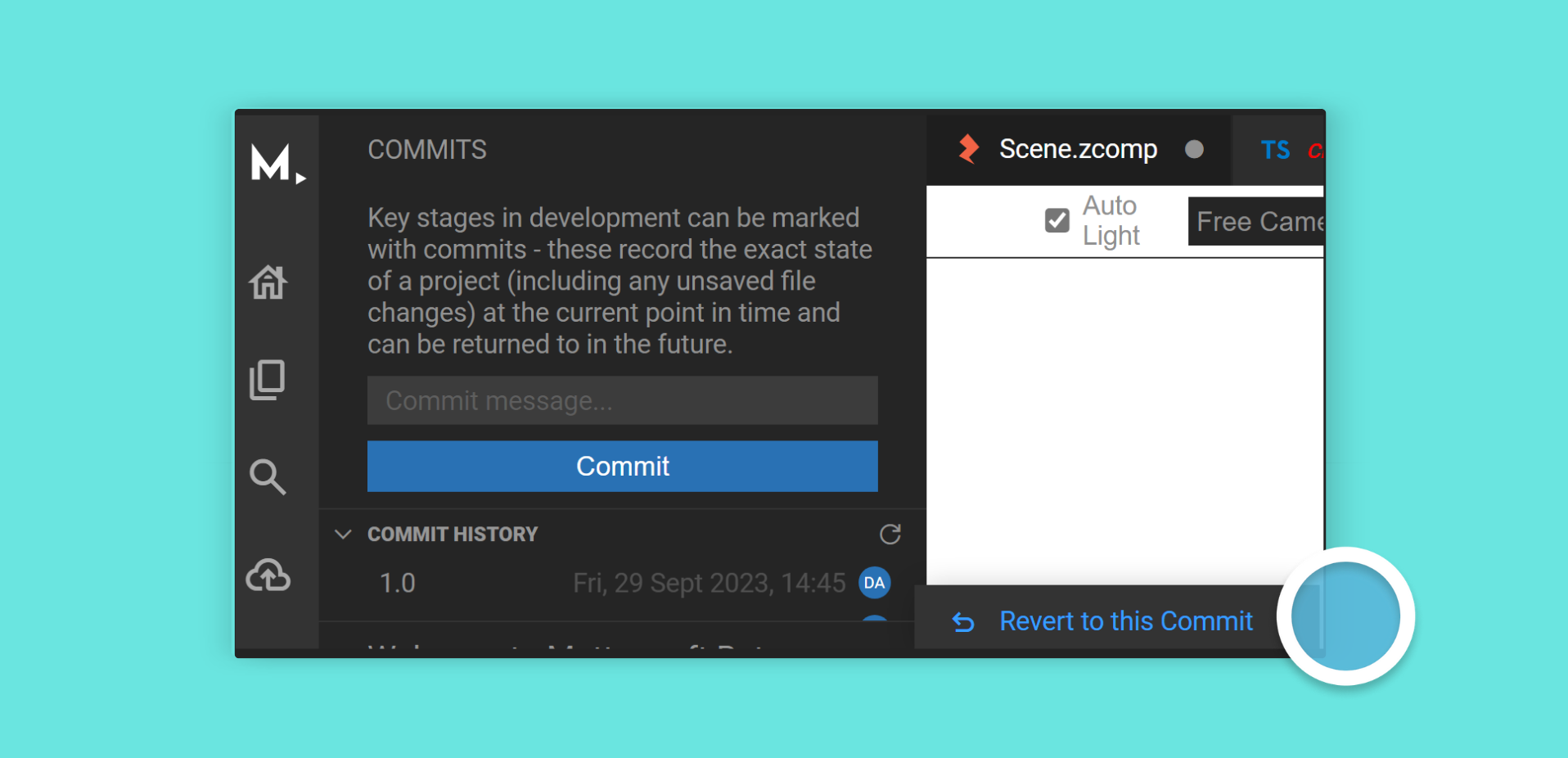Saving your project
Mattercraft will automatically save your progress as you work on a project, however, key stages in development can be marked by manually saving your project, as well as creating commits. We recommend you save your work often to avoid disappointment.
Saving your project frequently will ensure that you do not lose progress and are able to preserve your work.
Making project commits
Committing your project often allows you to track marked changes to the project, and makes it simple revert back to a specific development stage, for example if you make a mistake.
It's best practice to write descriptive commit messages. This will be helpful if it is necessary for you to revert to a commit in the future.
Reverting to a previous state
If at any point you want to revert to a previous commit, you can easily do so by selecting the desired commit from the commit history and clicking the Revert to this Commit option. This will undo the changes made after that commit, effectively restoring your project to the state it was in at that specific point in time.